Code linting might seem like a nice-to-have feature, but it's actually one of the most impactful tools for team productivity. When every developer follows the same coding standards, code reviews become faster, merge conflicts decrease, and new team members can contribute confidently from day one. In PHP applications, tools like Laravel Pint combined with PSR-12 standards create a consistent foundation that helps teams move quickly.
What is Code Linting?
Code linting is the process of automatically checking your code for style violations, formatting issues, and common mistakes. A linter scans your source files and flags problems like inconsistent indentation, missing type declarations, or deviations from coding standards. Unlike static analysis, which focuses on finding bugs and type errors, linting primarily ensures code looks and reads consistently across your entire codebase.
In PHP, linting tools can automatically fix most formatting issues, turning subjective debates about style into automated, consistent results. This removes the friction of code review discussions about whether to use tabs or spaces, where to place braces, or how long lines should be.
Understanding PSR-12
PSR-12 is the PHP Framework Interop Group's official coding style guide. It extends PSR-1 (which covers basic coding standards) and builds on PSR-2 (which defines coding style rules). PSR-12 provides a comprehensive set of rules that define how PHP code should be formatted, including:
- Indentation and spacing requirements
- Line length and wrapping rules
- Brace placement and method declarations
- Class and property visibility declarations
- Namespace and use statement formatting
The goal of PSR-12 is to reduce cognitive friction when reading code contributed by different developers. When everyone follows the same style, you spend less mental energy parsing formatting differences and more time understanding the actual logic.
Consistent code style is invisible when done right. You only notice it when it's missing—when every file looks different and code reviews devolve into formatting debates instead of logic discussions.
Laravel Pint: Automated Code Formatting
Laravel Pint is Laravel's zero-configuration code formatter and linter. Built on top of PHP-CS-Fixer, Pint automatically formats your code according to PSR-12 standards with a single command. Unlike older tools that required extensive configuration, Pint comes pre-configured with sensible defaults that work out of the box.
Pint can run in two modes:
- Check mode: Reports which files need formatting without changing them
- Fix mode: Automatically fixes formatting issues in your code
Most teams integrate Pint into their CI/CD pipeline to ensure every pull request meets coding standards before it can be merged. This prevents style drift and keeps the codebase consistent as it grows.
Running Laravel Pint
Laravel Pint is simple to use. After installing it via Composer, you can run it with a single command:
# Check which files need formatting without changing them
./vendor/bin/pint --test
# Check specific files or directories
./vendor/bin/pint --test app/Services/# Fix all formatting issues in your codebase
./vendor/bin/pint
# Fix specific files or directories
./vendor/bin/pint app/Services/
# Fix only files that have been modified
./vendor/bin/pint --dirtyConfiguring Laravel Pint
While Pint works out of the box with sensible defaults, you can customize its behavior by creating a pint.json file in your project root. This configuration file lets you adjust rules, exclude directories, or extend the default PSR-12 preset:
{
"preset": "laravel",
"rules": {
"binary_operator_spaces": {
"default": "single_space"
},
"blank_line_after_namespace": true,
"blank_line_after_opening_tag": true,
"linebreak_after_opening_tag": true
},
"exclude": [
"storage",
"vendor",
"bootstrap/cache"
]
}{
"preset": "laravel",
"rules": {
"array_syntax": {
"syntax": "short"
},
"ordered_imports": {
"sort_algorithm": "alpha",
"imports_order": [
"const",
"function",
"class"
]
},
"declare_strict_types": true,
"no_unused_imports": true,
"not_operator_with_successor_space": true,
"trailing_comma_in_multiline": true,
"phpdoc_scalar": true,
"unary_operator_spaces": true,
"binary_operator_spaces": {
"default": "single_space",
"operators": {
"=>": "align_single_space_minimal"
}
}
},
"exclude": [
"storage",
"vendor",
"bootstrap/cache",
"database/migrations",
"node_modules"
],
"finder": {
"notName": [
"*.blade.php"
],
"notPath": [
"public"
]
}
}The preset field sets your base configuration. Most Laravel projects use "laravel" which enforces an opinionated coding style that is similar but not the same as PSR-12. The rules object lets you enable or disable specific formatting rules, and exclude prevents Pint from formatting files in directories like vendor or storage.
How Linting Helps Teams Move Faster
When code formatting is consistent, teams experience several productivity benefits:
1. Reduced Cognitive Load
Reading code that follows a uniform style requires less mental processing. Developers don't need to adjust to different indentation styles, brace placements, or naming conventions as they navigate between files. This reduced cognitive load translates directly into faster feature development and bug fixes.
2. Faster Code Reviews
Code reviews are faster when style issues are automatically handled. Reviewers can focus on logic, architecture, and potential bugs instead of commenting on formatting preferences. This means pull requests get approved faster, features ship sooner, and developers spend less time in review cycles.
3. Smaller Pull Requests
When linting tools automatically fix formatting issues, developers don't need to manually adjust code style. This reduces the number of changed lines in pull requests, making diffs easier to read and understand. A PR that fixes a bug with 50 lines of actual changes is far easier to review than one with 200 lines because half the changes are formatting fixes.
4. Faster Onboarding
New team members can start contributing immediately when code style is automated. They don't need to memorize all the team's style preferences—they just run the linter and their code matches the rest of the codebase. This reduces onboarding time and prevents new developers from introducing style inconsistencies.
5. Fewer Merge Conflicts
Merge conflicts often arise from formatting differences rather than actual logic conflicts. Two developers might make the same logical change but format it differently, causing Git to flag a conflict. When linting standardizes formatting, these artificial conflicts disappear, making merges smoother and less time-consuming.
Teams using automated linting consistently report smaller pull requests and faster review cycles:
- 30-50% reduction in PR size: Formatting changes are handled automatically, not mixed into feature commits
- 40% faster reviews: Reviewers focus on logic instead of style debates
- Fewer back-and-forth comments: Automated fixes eliminate "please fix formatting" feedback
- Lower context switching: Developers don't need to stop and manually format code
Integrating Linting into Your Workflow
The most effective way to incorporate linting is to make it automatic and non-negotiable:
1. Install Laravel Pint Locally
Add Pint to your Laravel project and configure it to run on save or before commits. Many developers set up Git hooks to automatically format code before commits, ensuring style consistency from the start.
2. Integrate into CI/CD
Set up Pint in your continuous integration pipeline to fail builds if code doesn't meet PSR-12 standards. This prevents style inconsistencies from reaching shared branches and ensures every merged PR follows the same formatting rules.
3. Make It Part of Code Review
Encourage developers to run Pint before submitting pull requests. Many teams configure their IDEs to format on save, making consistency automatic rather than manual.
4. Pair with Static Analysis
Linting handles style; static analysis tools like PHPStan handle logic and types. Together, they provide comprehensive code quality checks that catch both formatting issues and potential bugs.
Beyond Formatting: The Long-Term Benefits
Linting doesn't just make code look consistent—it contributes to maintainability in meaningful ways:
- Predictable code structure makes refactoring safer and easier
- Consistent formatting reduces mental overhead when reading unfamiliar code
- Automated style enforcement prevents style drift as teams grow
- Better collaboration when developers don't need to debate formatting preferences
Conclusion
Code linting with PSR-12 and Laravel Pint isn't about perfectionism—it's about removing friction from the development process. When formatting is automated, teams can focus on building features instead of debating style choices. Smaller PRs, faster reviews, and consistent code structure all contribute to teams that move faster and ship more confidently.
For PHP teams using Laravel, Pint provides a zero-configuration path to consistent code style. Combined with static analysis tools like PHPStan and platforms like CodeKudu that track code quality over time, linting becomes part of a comprehensive code quality strategy that scales with your team.
If you want to ensure your PHP codebase maintains consistent quality as it grows, start a free trial at codekudu.com. We help teams maintain code quality standards, reduce technical debt, and ship features faster.